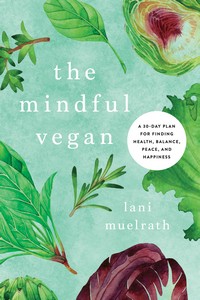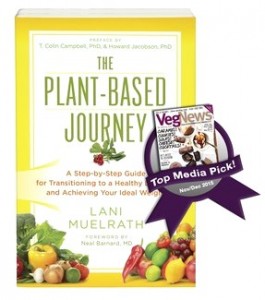Over the last few years I’ve released several programs, audios, and videos. Until now, these have been sold to my readers directly. However, growing demand for an affiliate program has now made it possible for you to benefit directly from the sales of Lani Muelrath Fitness International products.
By promoting LMFI products, you can earn a 50% commission on the sale price for each item sold, unless otherwise designated. So on the Fit Quickies #1 – #10 Bundle, for example, you’ll earn a $48.50 commission for each bundle you sell. Recommend it, and sell ten copies, and you’ve earned yourself $485. Sell 100, and you’re $4850 better off.
If you’re interested in promoting our products, we have a page set up with information on how to sign up and where you can get resources for your promotions here.
How to get the affiliate code from E-Junkie to promote our products
1. Go to http://www.lanimuelrath.com/earn-commissions-via-lanis-affiliate-program/
2. Click on the link to sign up at E-Junkie.
3. Once you’re signed up and logged into E-Junkie, look for the “Affiliates” tab at the top of the page and click on it.

4. Next, click the “Affiliate admin” link in the navigation menu.

5. Then, click on the “Get affiliate code” link.

6. Select “Lani Muelrath Fitness International” from the drop-down menu, and then click on the “Get affiliate link” button.

7. On the next page, you can get your link in one of two ways:
a. The common affiliate hop link: Use the code provided there, and you’ll send all the people who click it to a shop page at lanimuelrath.com which lists all of our products. This is a good option if you want to highlight the full range of current products so they can decide which is right for them. However a better option is the second option—promoting specifica products.

b. Get product-specific affiliate links: This drop-down menu will let you choose which specific product you want to promote. Choose the one you want, then click “Get affiliate code,” and it’ll take you to a page that displays that code.
NOTE: Selecting the “Fit Quickies #1 – #10 + Express 50 Updatefd Files” link will take buyers right to the full Fit Quickies™ page. Then, any and all purchases made within that page will carry your affiliate code. This is the best choice of code to use when you want to send someone direct to view the Fit Quickies™ options.

This second option generally converts best, because you’re able to promote a specific product that’s relevant to your audience’s particular needs.
Whichever option you choose, E-Junkie gives you some HTML code that you can copy and paste into the blog post or letter in which you are promoting a product. The code isn’t perfect for every situation, as the call to action is “Click here for further details,” but you could change that language to something more specific to suit your needs.
Linking your affiliate code to images
The URL part of the code that is given can also be used to link our banner images (or it can be tweeted, shared on Facebook, or emailed).
If you want to use one of our banners to promote an ebook in a sidebar, go our affiliates page and select the one you want.
Note: Keep in mind that the best-converting affiliates don’t just use banner ads in their sidebars. By far the best conversions come from a more specific promotion, either through writing a blog post about the product (a review), through tweets, or through emailing a list with a recommendation or review. These more personal recommendations of specific products are far more successful.